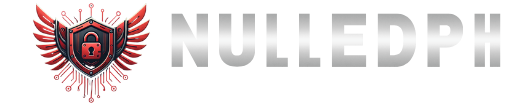2
Likes
Likes
New member
- Thread Author
- #1
100TB CLOUD STORAGE Follow Steps:Visit this Link: https://nitroflare.com/ Sign up using any email address you prefer.Once your account is set up, check your storage; it should show 500GB.Now, let’s upgrade that to 100TBUnder the storage chart, click on the “GET MORE STORAGE” button.Congrats! You now have 100TB of storage for free.Credit:Alx Jack Mail
- Telegram Poster
- Telegram post